🌸Concept of Situating Tool🌸
Situating tools help us understand things better by putting them in context. They're tools or methods that help us see how something fits into the bigger picture.
Simulations are mostly used while teaching science. using virtual reality extension systems. the computer creates 3-D images on display to give the user a feeling that is situated in a virtual environment. The situating tool is similar to a constructive tool in that it also allows users to manipulate variables in the system.
However the focus of the situating tool is not so much on the manipulation of variables, but more on situating students in an environment for certain instructional purposes (eg. experiencing the different cultures under the same dzongkhag).
🌸Reflection or write-up for the Situating Tool🌸
Using situating tools like the 3D Google Earth map, the simulation game "Bug on a Wire," and GeoGebra was an eye-opening experience that transformed the way I understand and interact with information. Each tool provided a unique perspective and enriched my learning journey in different ways.
By going to the link : google earth the 3D Google Earth map was like embarking on a virtual adventure around the globe. Navigating through cities, landmarks, and natural wonders in three dimensions gave me a profound sense of place and context. Whether I was flying over the Grand Canyon or strolling through the streets of Paris, the immersive experience allowed me to situate myself within the geography of the world and appreciate the interconnectedness of different locations. It was more than just a map; it was a gateway to exploring the world from the comfort of my own home.
As I Jumped to avoid the crows from eating me and avoiding obstacles and collecting rewards, I had to constantly adapt and strategize to navigate through the challenges. The game not only honed my spatial awareness but also taught me valuable lessons about perseverance and resilience in the face of adversity. It was a playful yet effective way of situating myself within a dynamic environment and learning through trial and error.
Lastly, by going to link Geogebradelving into GeoGebra opened up a world of mathematical exploration and discovery. The interactive nature of the software allowed me to visualize geometric concepts, plot functions, and manipulate mathematical objects in real-time.
Situating tool using Geogebra: Constructing rectangle
1. Concept Skills
• Rectangle is a plane with four sides and four right angles, especially one with unequal adjacent sides, in contrast to a square.
2. Process Skills - procedures
Step by Step to construct right angle triangle in Geogebra
• Step by Step to construct equilateral triangle in Geogebra
i. Go to https://www.geogebra.org/
ii. Login with your gmail.com
iii. Then click on the calculators menu, select the graphic calculator option, https://www.geogebra.org/graphing
iv. Draw two points A and B using the New Point tool
vi. From A draw a circle through B, from B draw a circle through A and from C draw a circle through A, from D through B using the Circle with Centre through a Point tool. Join line from A to C and B to D.
vii. Hide the circles by right-clicking them and deselecting Show Object.
3. Product skill/ Output
Using the above procedures, many shapes can be made like :
Whether I was exploring the properties of triangles, investigating the behavior of curves, or creating dynamic constructions, GeoGebra empowered me to engage with mathematical concepts in a meaningful and interactive way. It was like having a virtual math laboratory at my fingertips, where I could experiment, explore, and deepen my understanding of mathematical principles.
🌸Integration of situating tools in primary education🌸:
1. 3D Google Earth Map:
- Virtual field trips for geography and culture understanding.
- Collaborative projects based on virtual explorations.
2. "Bug on a Wire" Simulation Game:
- Teaches spatial awareness and problem-solving skills.
- Encourages resilience and adaptation through gameplay.
3. GeoGebra:
- Interactive exploration of mathematical concepts.
- Step-by-step constructions to reinforce understanding.
4. Cross-curricular Integration:
- Use across subjects for interdisciplinary learning.
- Connects learning to real-world contexts.
5. Differentiated Learning:
- Accommodates diverse learning styles and abilities.
- Offers independent exploration and small group collaboration.
- Adjusts instruction based on formative assessment.
⭐⭐THANK YOU ⭐⭐




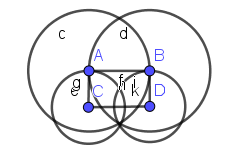

.jpg)

No comments:
Post a Comment